Question : How do we reset ESS password?
Answer : Password reset can be done in one of two ways.
1. By Employee
2. By System User
A) By Employee
Step 1 - Click the forgot password link on the login page.
Step 2 - Fill in all the details and click "Submit". A random password will be generated and sent to your official email id. You can then use that random password to login into your ESS portal.
The employee can also change the password after login. Just click on 'Change Password', enter your existing password and new password there

B) By System User
Step 1 - Login in ESS with System User Login and go to ESS Settings – Reset Password - All Employees tab.
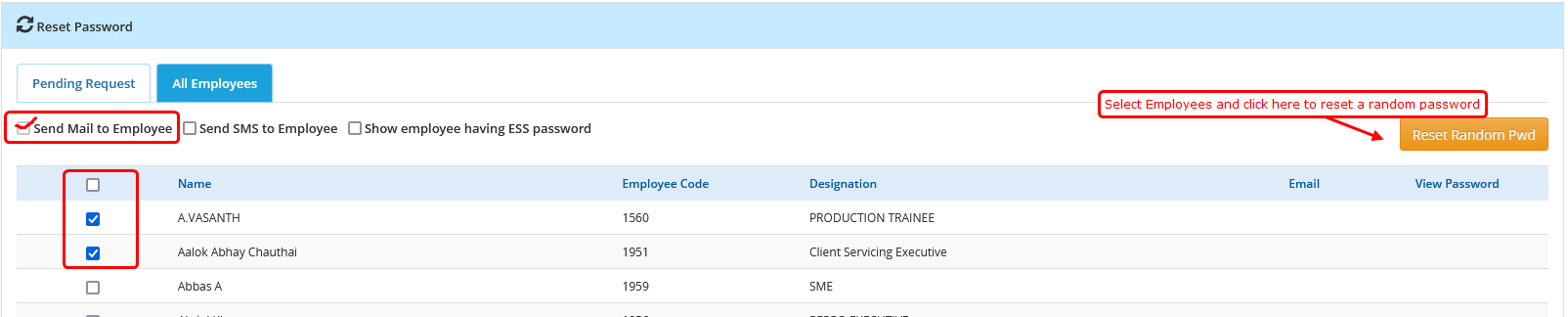
Here Select the employee first, Put a check on 'Send Mail to Employee' and then click on 'Reset Random Password'. System will create a Random password and will send it to employee's official email ID.
Was this article helpful?
That’s Great!
Thank you for your feedback
Sorry! We couldn't be helpful
Thank you for your feedback
Feedback sent
We appreciate your effort and will try to fix the article